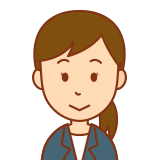
You can check if folder exists!
VBA Code
As an example, check if “hogehoge” exists.

Option Explicit
Sub sampleProc()
Dim fso As Object
Dim folderPath As String
'Set "Folder path you want to check"
folderPath = "C:\Users\user\Desktop\hogehoge"
Set fso = CreateObject("Scripting.FileSystemObject")
'Check if folder exists
If fso.FolderExists(folderPath) Then
MsgBox "The folder is exists."
Else
MsgBox "The folder is not exists."
End If
Set fso = Nothing
End Sub
Result
You checked if folder exists!
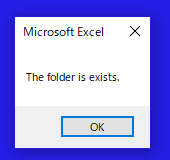
FYI No.1
Also, you can check if file exists!
For more information, see the following article:
FYI No.2
For more information about following, see the following official online manual:
●“FolderExists method” of “FileSystemObject”



