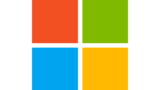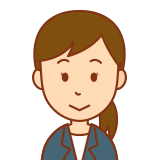
You can get
the “year, month, day” from the date!
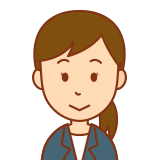
Use the following function:
year function
Month function
Day function
VBA Code
As an example, Get Today’s year, month, day.
Option Explicit
Sub sampleProc()
Dim today As Variant
Dim yyyy As Integer
Dim mm As Integer
Dim dd As Integer
'Get Today's date
today = Date
'Get Today's year, month, day
yyyy = Year(today)
mm = Month(today)
dd = Day(today)
MsgBox ("year : " & yyyy & vbCrLf & _
"month : " & mm & vbCrLf & _
"day : " & dd)
End Sub
Result
You got the “year, month, day” from the date.
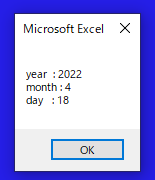
FYI
For more information about following, see the following official online manual:
●Year function
●Month function
●Day function