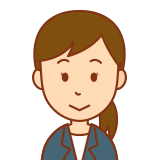
You can “Remove duplicates from an array“!
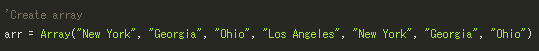
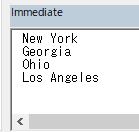
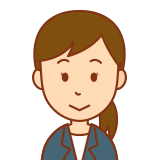
Use the following Worksheet function:
UNIQUE Function
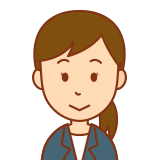
You can use “UNIQUE Function” only in Office365.
VBA Code
As an example, Remove duplicates from an array.
Option Explicit
Sub sample()
Dim arr As Variant
Dim arrUnique As Variant
Dim item As Variant
'Create array
arr = Array("New York", "Georgia", "Ohio", "Los Angeles", "New York", "Georgia", "Ohio")
'Remove duplicates from an array
arrUnique = WorksheetFunction.Unique(arr, True)
For Each item In arrUnique
'Output to "immediate window"
Debug.Print item
Next
End Sub
Result
You was able to “Remove duplicates from an array“!
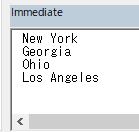
FYI No.1
Also, you can “Sorting an array“!
For more information, see the following article:
FYI No.2
For more information about following, see the following official online manual:
●UNIQUE Function
●“Print method” of “Debug Object”



