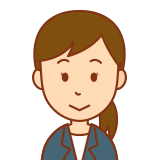
You can create Excel file!
VBA Code
As an example, Create Excel file “hogehoge.xlsx”.
Option Explicit
Sub sample()
Dim excelFilePath As String
Dim sheetName As String
Dim fso As Object
Dim wb As Workbook
Dim ws As Worksheet
Application.ScreenUpdating = False
'Set "File path you want to create"
excelFilePath = "C:\Users\user\Desktop\hogehoge.xlsx"
'シート名
sheetName = "sample"
Set fso = CreateObject("Scripting.FileSystemObject")
'File existence check
If Not fso.FileExists(excelFilePath) Then
'Create a new book
Set wb = Workbooks.Add
'Change sheet name
Set ws = wb.Sheets(1)
ws.Name = sheetName
'Write in cell "B2"
ws.Range("B2") = "Write from VBA."
'Save Book
wb.SaveAs excelFilePath
'Close Book
wb.Close
MsgBox "New Excel file created."
Else
MsgBox "Stopped creating Excel file."
End If
Application.ScreenUpdating = True
End Sub
Result
You created Excel file!
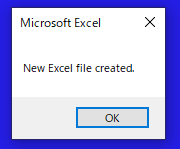

FYI
For more information about following, see the following official online manual:
●“Add method” of “Workbooks Object”
●“Sheets property” of “Workbook Object”
●“Name property” of “Worksheet Object”
●“Range property” of “Worksheet Object”
●“SaveAs method” of “Workbook Object”
●“Close method” of “Workbook Object”


