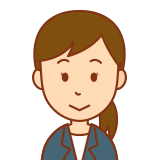
You can do Recursively List All Excel Files
with VBA.
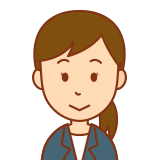
Sub folders covered also.
VBA Code
Option Explicit
Sub main()
Dim inputFolder As String
Dim fso As Object
'Set "Target Folder"
inputFolder = "C:\Users\user\Desktop\test"
Set fso = CreateObject("Scripting.FileSystemObject")
'Call "RecursivelyAllExcelFiles Function"
Call RecursivelyAllExcelFiles(inputFolder, fso)
Set fso = Nothing
End Sub
Function RecursivelyAllExcelFiles(ByVal inputFolder As String, ByVal fso As Object)
Const FILE_TYPE_XLSX As String = "xlsx"
Const FILE_TYPE_XLSM As String = "xlsm"
Dim folder As Object
Dim file As Object
'Recursion by number of subfolders
For Each folder In fso.GetFolder(inputFolder).SubFolders
Call RecursivelyAllExcelFiles(folder.Path, fso)
Next
'Repeat for number of files
For Each file In fso.GetFolder(inputFolder).Files
'Process Excel files only
If LCase(fso.GetExtensionName(file.Name)) = FILE_TYPE_XLSX Or _
LCase(fso.GetExtensionName(file.Name)) = FILE_TYPE_XLSM Then
'Write Immediate Window
Debug.Print file.Path
End If
Next
End Function
Result
You was able to do Recursively List All Excel Files with VBA.
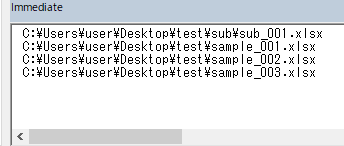
FYI
For more information about following, see the following official online manual:
●“GetFolder method” of “FileSystemObject”
●“SubFolders property” of “Folder Object”
●“Files property” of “Folder Object”
●“GetExtensionName method” of “FileSystemObject”


